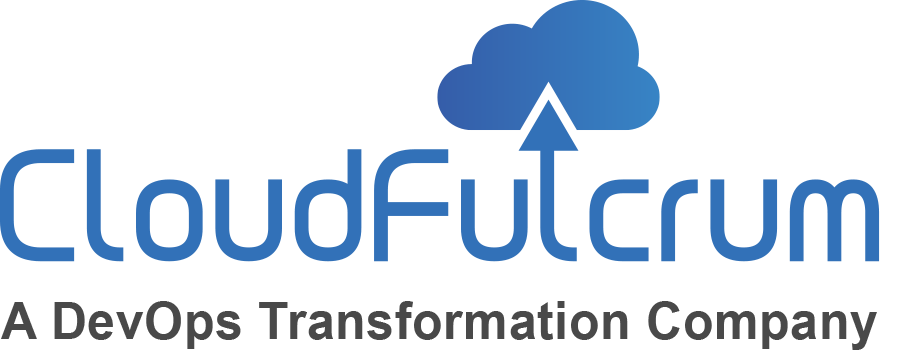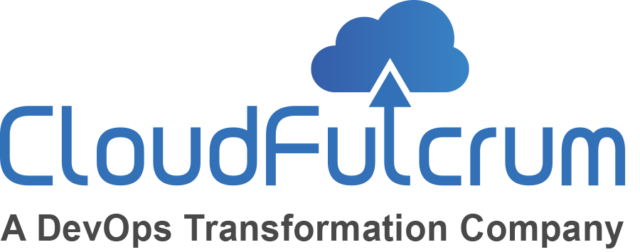Introduction
Managing the lifecycle of an application, from development to deployment and beyond, can be a complex and challenging process. Often, development teams provide deployment checklists and artifacts in excel sheets or confluence pages that are hard to maintain, making it difficult to keep track of progress and ensure that everything is working as expected. Additionally, it can be a struggle to determine who is working on migration and whether code has been successfully moved from one environment to another. If a component or change is added in the middle of a deployment checklist, it can create further confusion and difficulty in tracking everything.
To address these issues and simplify the process, CloudFulcrum has designed an app called SF Story Tracker. The SF Story Tracker is a powerful tool that aids developers and DevOps engineers in tracking their stories and ensuring that the deployment process is smooth and efficient. With its user-friendly interface and comprehensive feature set, the SF Story Tracker enables teams to stay on top of their deployment tasks, collaborate effectively, and ensure that releases are delivered on time and within budget.
Why SF Story Tracker?
SF Story Tracker simplifies the management and tracking of project development for both team members and managers. By utilizing its software roadmap, the application enables teams to create a flexible plan to achieve their goals while providing a visual representation of the project’s components and their connections. This visual overview allows everyone involved to easily grasp the overall development status and collaborate more efficiently towards achieving the objectives by:
- Tracking team progress.
- Tracking the status of the project and providing a comprehensive view of the stories and current environmental status.
- Reducing the communication gaps between the Developers and Devops teams.
- When preparing a story for production in Salesforce, it will identify the dependent stories that may impact its deployment.
- Avoiding the manual checklist and utilizing real-time reporting aids in obtaining up-to-date status updates.
- Manual steps are performed in a placeholder generator that is linked to the work item that can also be included in the checklist.
Key features:
The key features of SF story tracker are:
Seamless integration between Jira and Salesforce: The SF Story Tracker provides seamless integration between Jira and Salesforce, ensuring that work items created in Jira are automatically synchronized with Salesforce. For example, when a new work item is created in Jira and its status is updated, the configured webhook ensures that any changes made to the work item in Jira are reflected in Salesforce. This integration allows for real-time updates of the work item’s status in Salesforce. The synchronization covers various aspects, such as updating the sprint, capturing environment statuses, and managing manual tasks associated with the stories. When changes are made to the sprint or environment status in Jira, those changes are captured and maintained in Salesforce. This ensures that the information remains up-to-date and consistent between the two systems.
Task management: The SF Story Tracker provides options and functionalities that are not available in Jira. For instance, it allows for the management of environment-specific statuses, which are utilized when requesting migrations to higher-level environments like Q&A or production. In situations where teams lack the necessary privileges to perform these migrations themselves, the SF Story Tracker facilitates the process by creating tasks for the responsible DevOps team. These tasks are assigned with predefined completion timelines, ensuring timely and efficient migration. The SF Story Tracker also supports collaboration and communication between team members involved in the deployment process. Notifications and email alerts are triggered when specific actions are taken, such as marking a request as ‘deployed’ to SIT. This helps in keeping all stakeholders informed about the progress and status of deployments. The system administrator has the authority to unlock and update records, ensuring that the necessary controls are in place.
Approval Process: The SF Story Tracker includes an ‘Approval’ section where deployment requests can be reviewed and approved. This section allows for adding comments to indicate the success or failure of the deployment and provides valuable information for troubleshooting and issue resolution. To facilitate manual tasks associated with stories, the SF Story Tracker provides a checklist feature. Manual steps can be added to the checklist, along with descriptions and metadata types. This allows for comprehensive tracking of pre- and post-migration tasks, providing a clear overview of the activities involved in the deployment process.
What are the key components of the SF Story Tracker:
The key components of the SF Story Tracker are:
Release:
It allows users to release their configurations and move them into production through the use of Releases. To create a new release, users must input the release name, date, and signify whether it’s a major or minor release. Once all the information is entered, the user can save the release. This process allows for a smooth transition from development to production and ensures that the correct configurations are deployed.
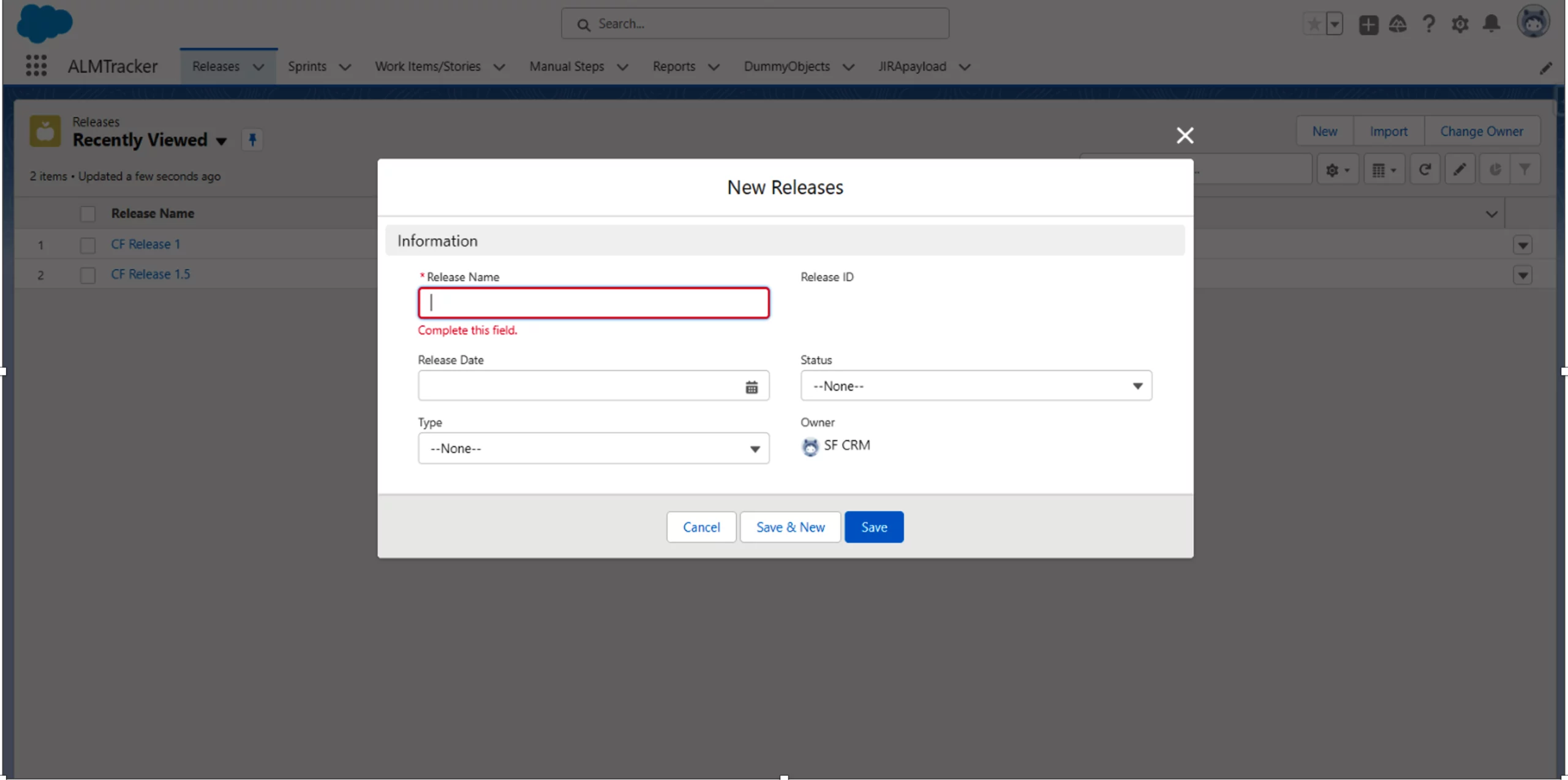
Sprint:
sprints are timeboxed periods for completing specific work and presenting it for review. One sprint usually lasts for two weeks. To create a sprint in SF Story Tracker, you can enter the sprint name and the goal you want to achieve for that week. You can then specify your start and finish dates. The status of the sprint indicates whether you have planned or completed the draft of that particular sprint. In essence, sprints are a critical component used to deliver or demo, continuously improve the team and the outcome, and assemble a competent team and let them make all decisions.
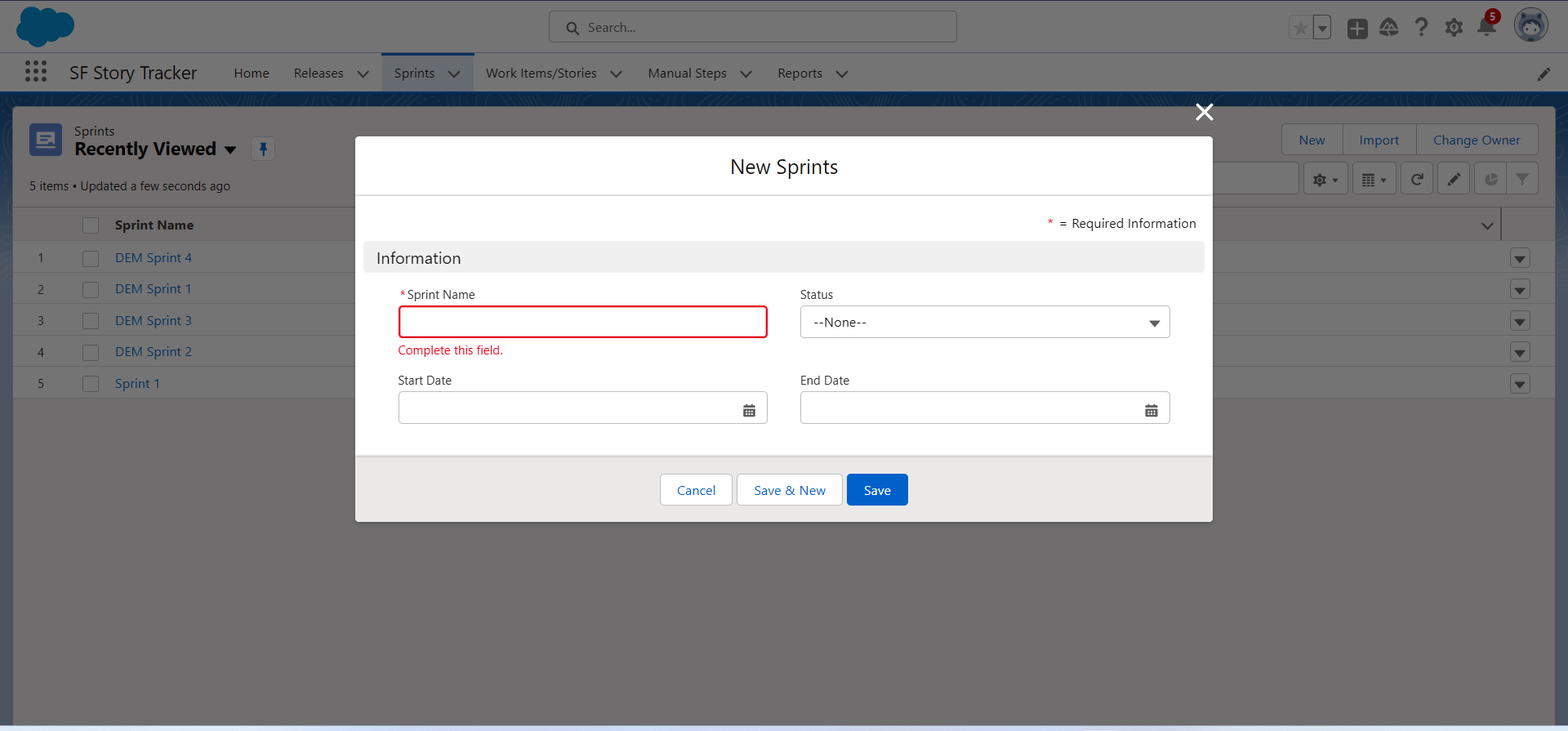
Work Item and Jira Integration:
Whenever a new work item is generated in Jira, it undergoes an automatic synchronization process with Salesforce. This synchronization mechanism enables any modifications made to the work item in Jira to be promptly reflected in Salesforce. As a result, real-time updates are consistently maintained, ensuring the most up-to-date status information.
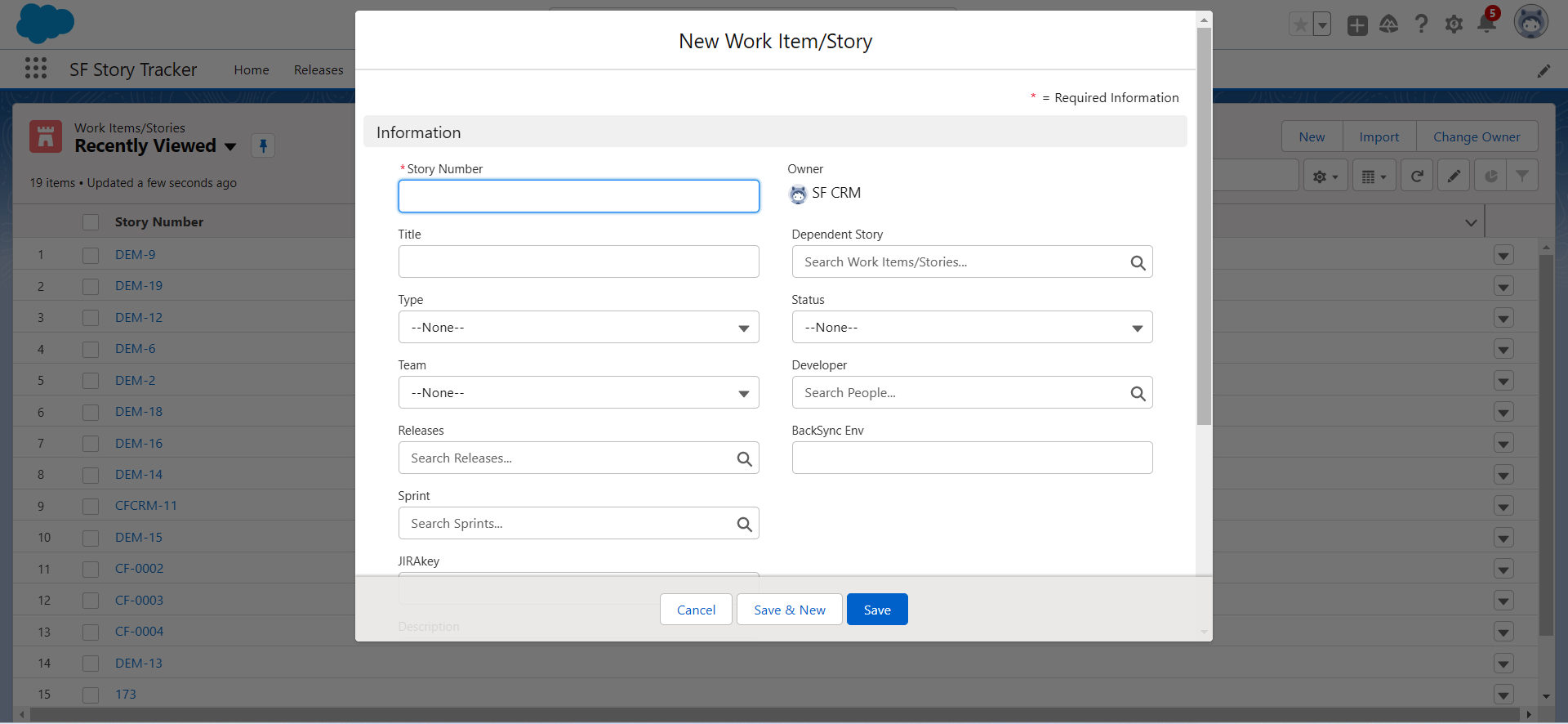
Environment Status and Deployment Requests:
The environment status is crucial for migration requests to higher-level environments. Teams can request the migration of development work to environments such as QA or production. These requests are converted into tasks assigned to the responsible DevOps team, who have specified timelines for completion. Unlocking a blocked record for migration can only be done by an admin. After a task is completed, the corresponding story must be marked as deployed to the target environment. This change in environment status triggers notification emails to the relevant stakeholders.
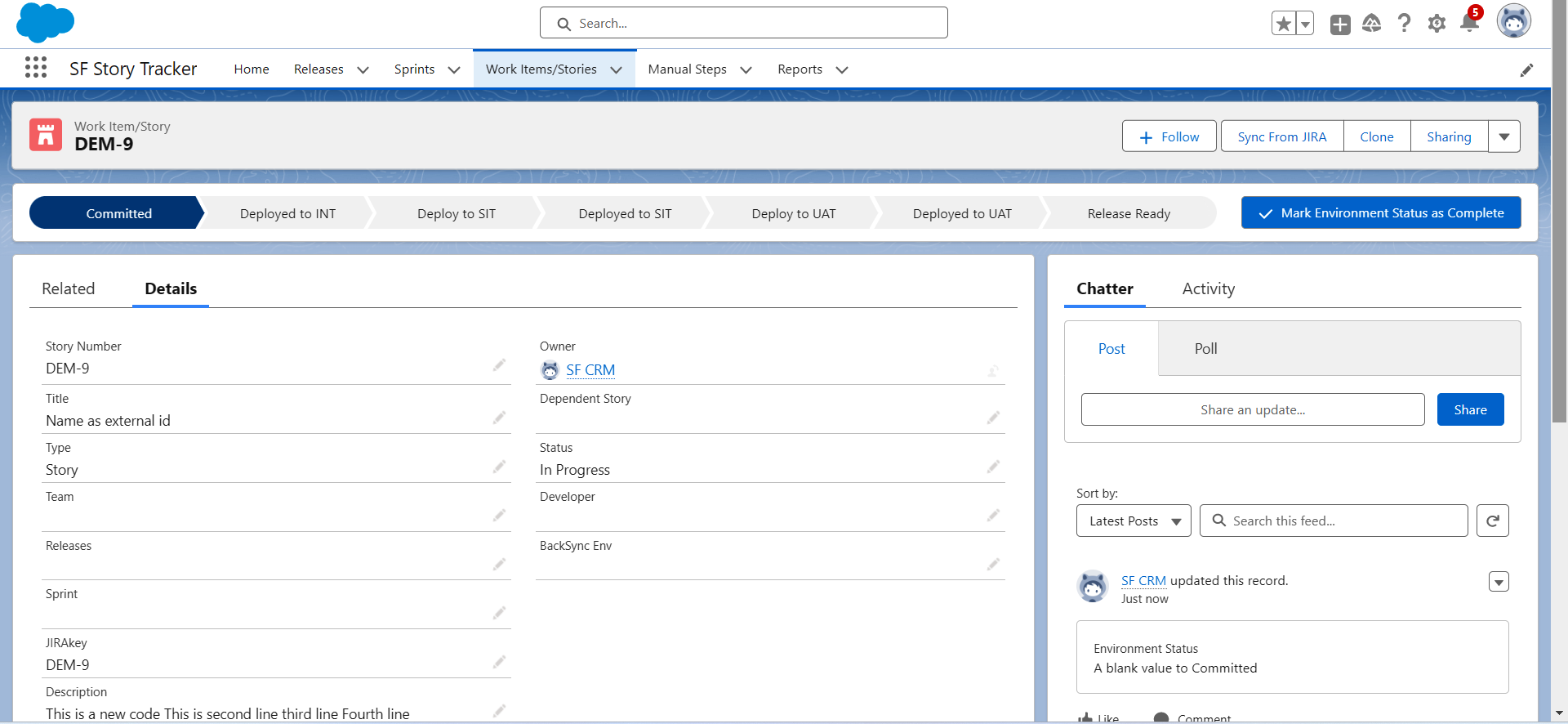
Approval and Deployment Process:
The Approval section in the related list shows a message confirming the submission of a deployment request. To provide approvals, users can click on “Approved” and include comments regarding the outcome of the deployment, indicating success or failure. Successful deployments are labeled as approved, whereas failed deployments are marked as rejected with specific reasons for the failure.
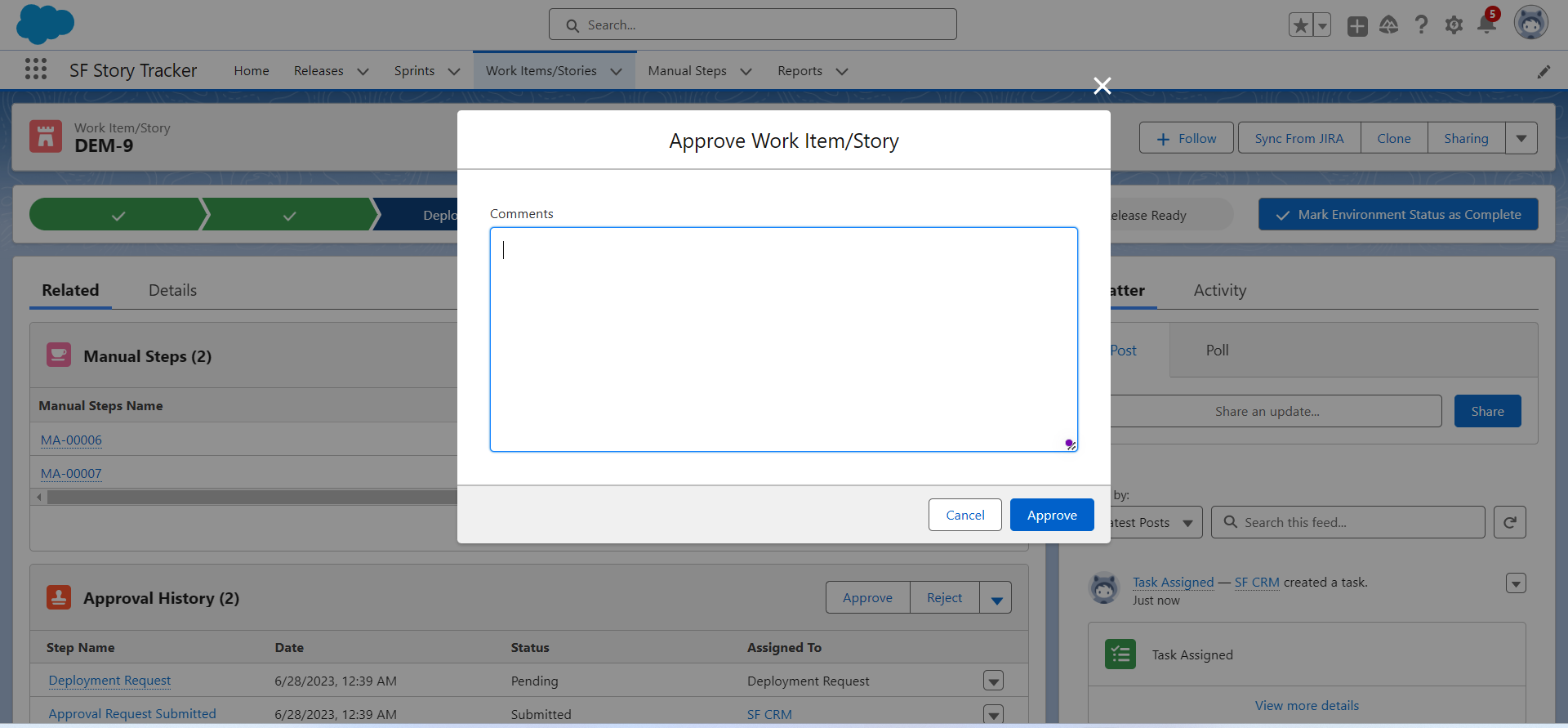
Back Sync and Manual Tasks:
The back sync environment serves as a repository or staging area for changes prior to deployment. The back sync status informs whether a story has been migrated to other development environments.
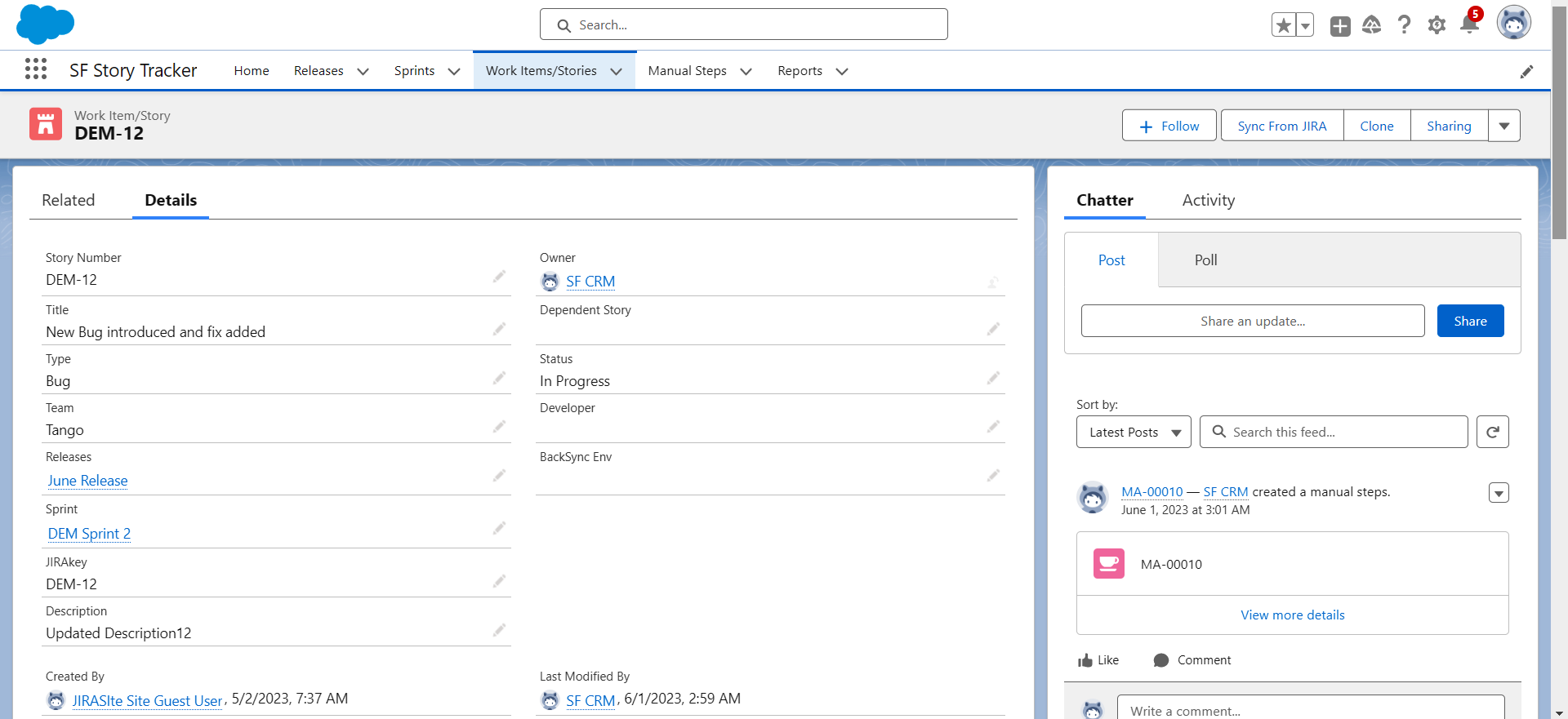
Manual Tasks:
Manual tasks associated with stories can be added by using the “New” button. Checklists can be utilized to record manual tasks and migration details, allowing for differentiation between pre-migration and post-migration steps.
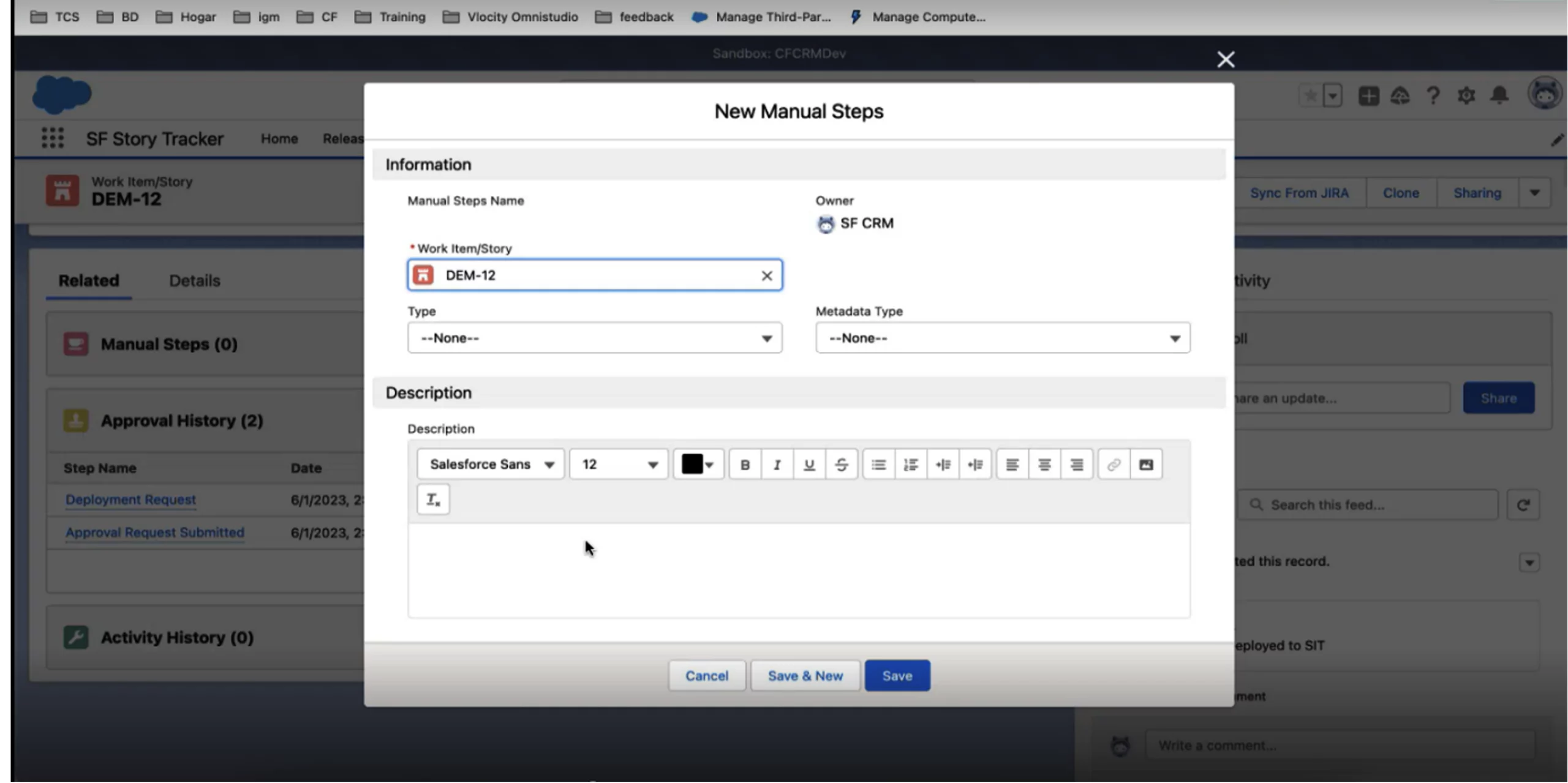
Reporting and Data Storage:
A report is generated daily to track stories marked for deployment to SIT. The report includes both automated and manual steps associated with the stories. Captured data is stored in Salesforce and can be downloaded as CSV files or assets. Integration between Jira and Salesforce can be one-way (retrieve data from Jira) or two-way (synchronize changes).
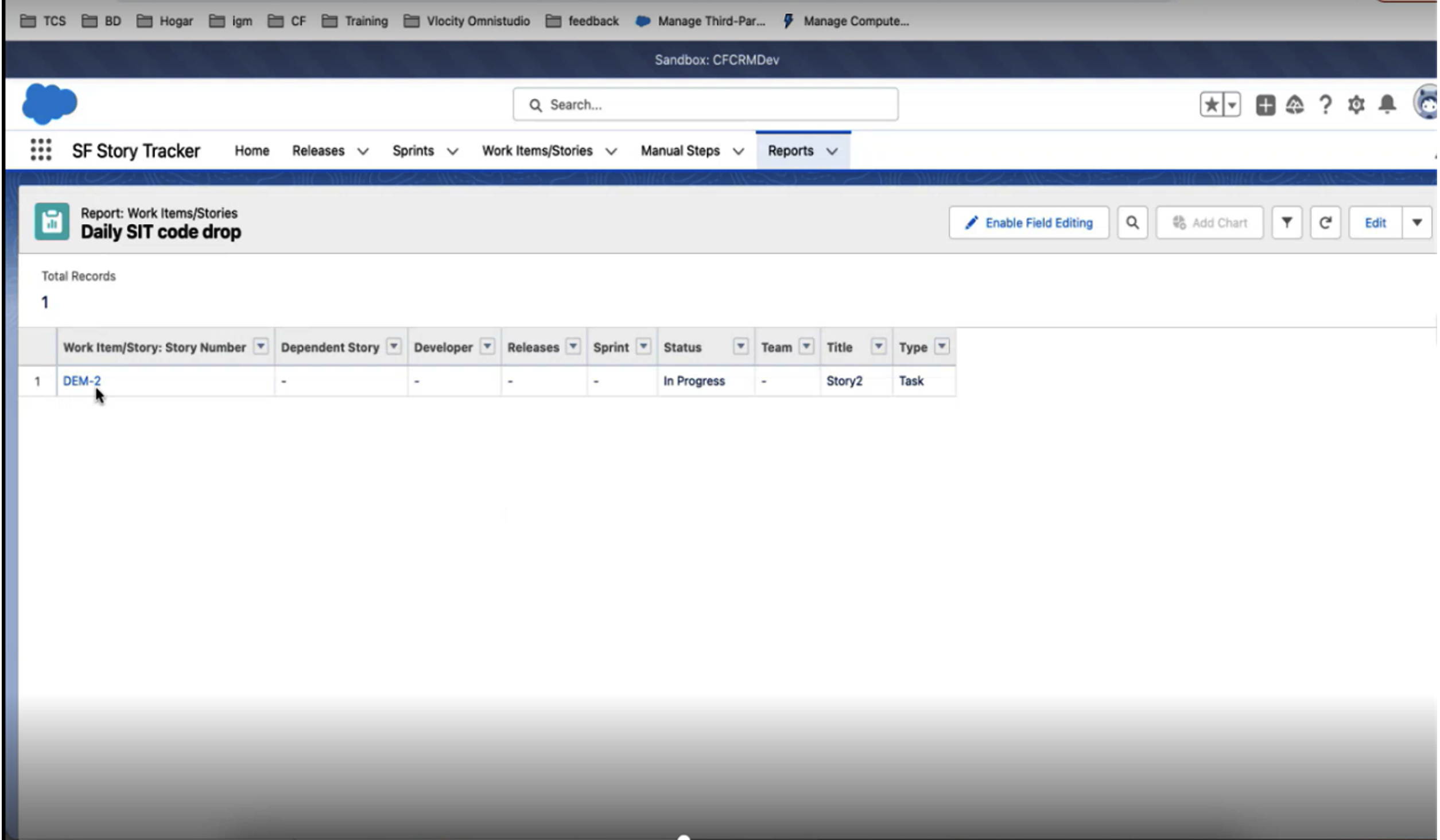
Conclusion
The introduction of SF Story Tracker by CloudFulcrum makes the daunting process of managing the lifecycle of an application streamlined and efficient. With SF Story Tracker, developers, and DevOps engineers can confidently deliver releases on time and within budget. Embrace the power of SF Story Tracker and simplify your application management journey today!
To request a demo of the SF story tracker, please contact support@cloudfulcrum.com.