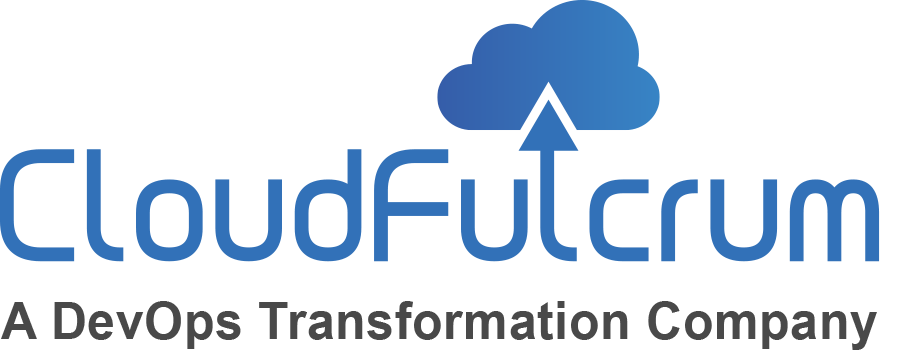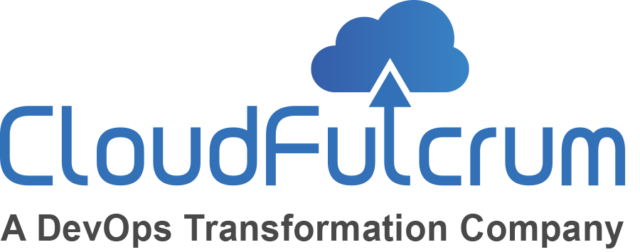Introduction
In the previous blog, the concept of maximizing Salesforce release efficiency with a code coverage analyzer was explored. In this blog, the focus shifts to enhancing production deployment with User Freezing, another feature of “Release Assist”.
Production deployment is a critical phase for organizations, and unintended disruptions caused by user activities can have costly consequences. To address this issue, User Freezing is a powerful feature offered by CloudFulcrum that simplifies and optimizes the release process for Salesforce users. This blog explores the benefits and implementation considerations of User Freezing, a capability that temporarily suspends user accounts during deployment to prevent unintended modifications and ensure a reliable user experience.
What is Freeze user/Unfreeze user?
Freeze user/Unfreeze user is a functionality that organizations can use during the production deployment phase to ensure a seamless user experience and minimize disruptions. This feature allows organizations to temporarily suspend end-user accounts while deploying new updates or changes to their system. By freezing user accounts, organizations prevent any unintended modifications, deletions, or disruptions that could arise from user activities during critical deployment windows. This is crucial for maintaining data integrity, system stability, and consistent user experience throughout the release process. Once the deployment is completed and validated, the frozen user accounts can be unfrozen, restoring normal user access and facilitating a smooth transition.
To implement this feature, administrators or authorized personnel can select a specific user profile and initiate the freeze process, temporarily restricting the user’s access and limiting their activities within the system.
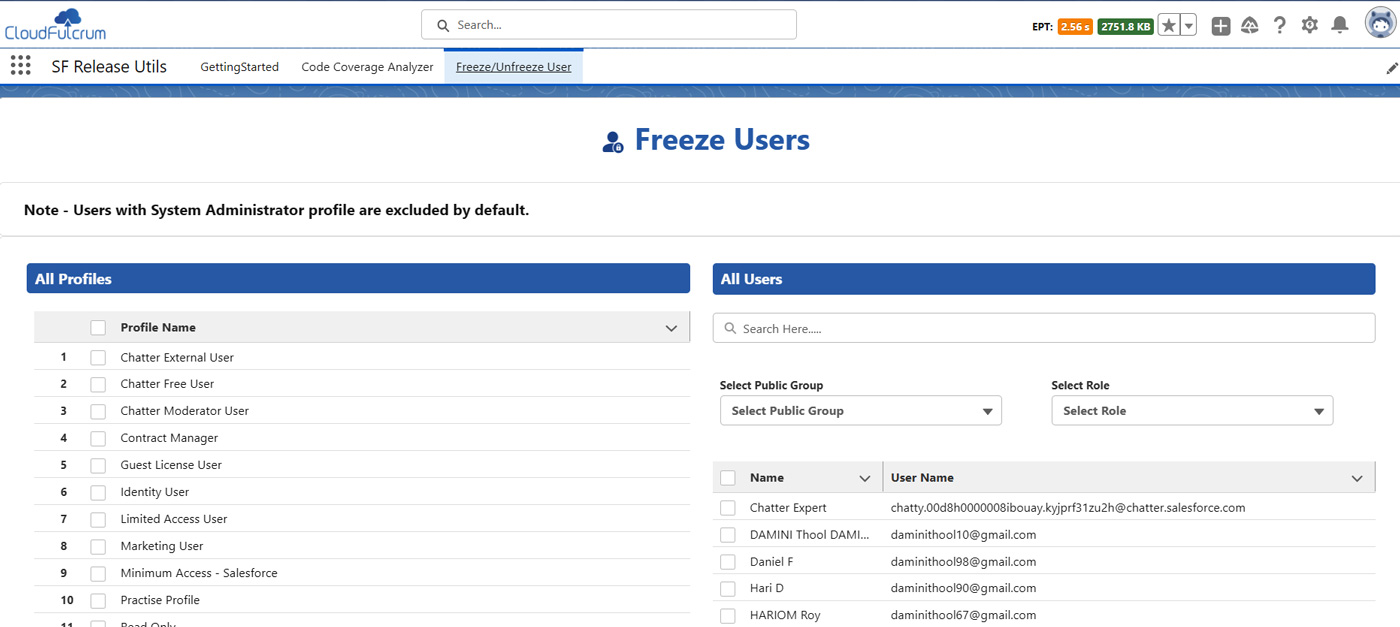
After selecting the desired user profile, proceed by clicking on the “Validate” button. This action triggers the validation process, and you will be presented with an image indicating the Freeze/Unfreeze Profile status of the selected profile. From there, you can proceed to freeze /Unfreeze the user associated with that profile. This ensures that the user’s access and privileges are temporarily restricted, providing enhanced security and control over user activities within the system.
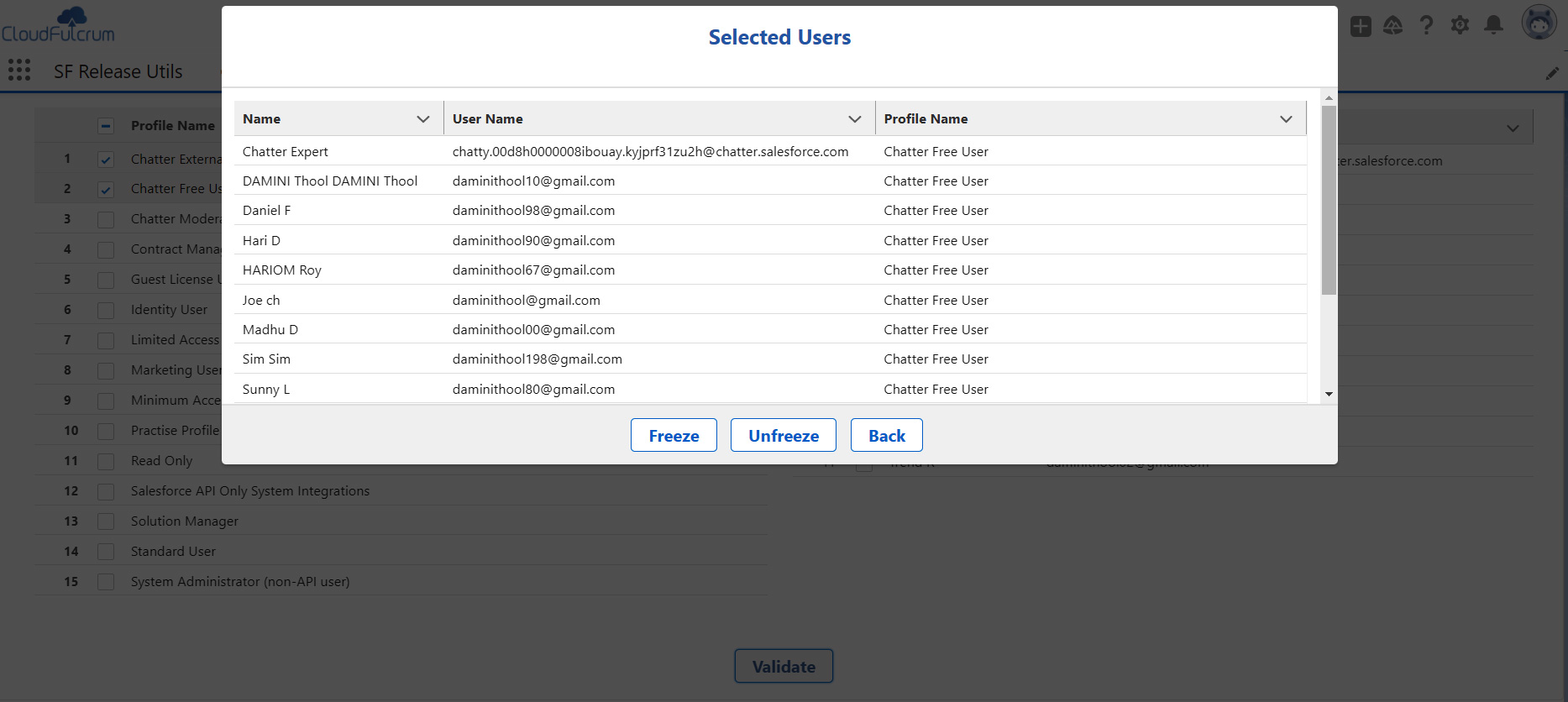
All users:
Consider a situation where an employee is going on a long-term leave, but their user account cannot be deactivated immediately due to ongoing dependencies within the system. In such cases, rather than keeping the user account active and accessible, you have the option to temporarily freeze it. By freezing the user, you can effectively restrict the user’s access and prevent any changes or activities from being performed using their credentials. Additionally, the option of freezing can also be applied to public groups and selected roles, providing further control and strengthening security measures.
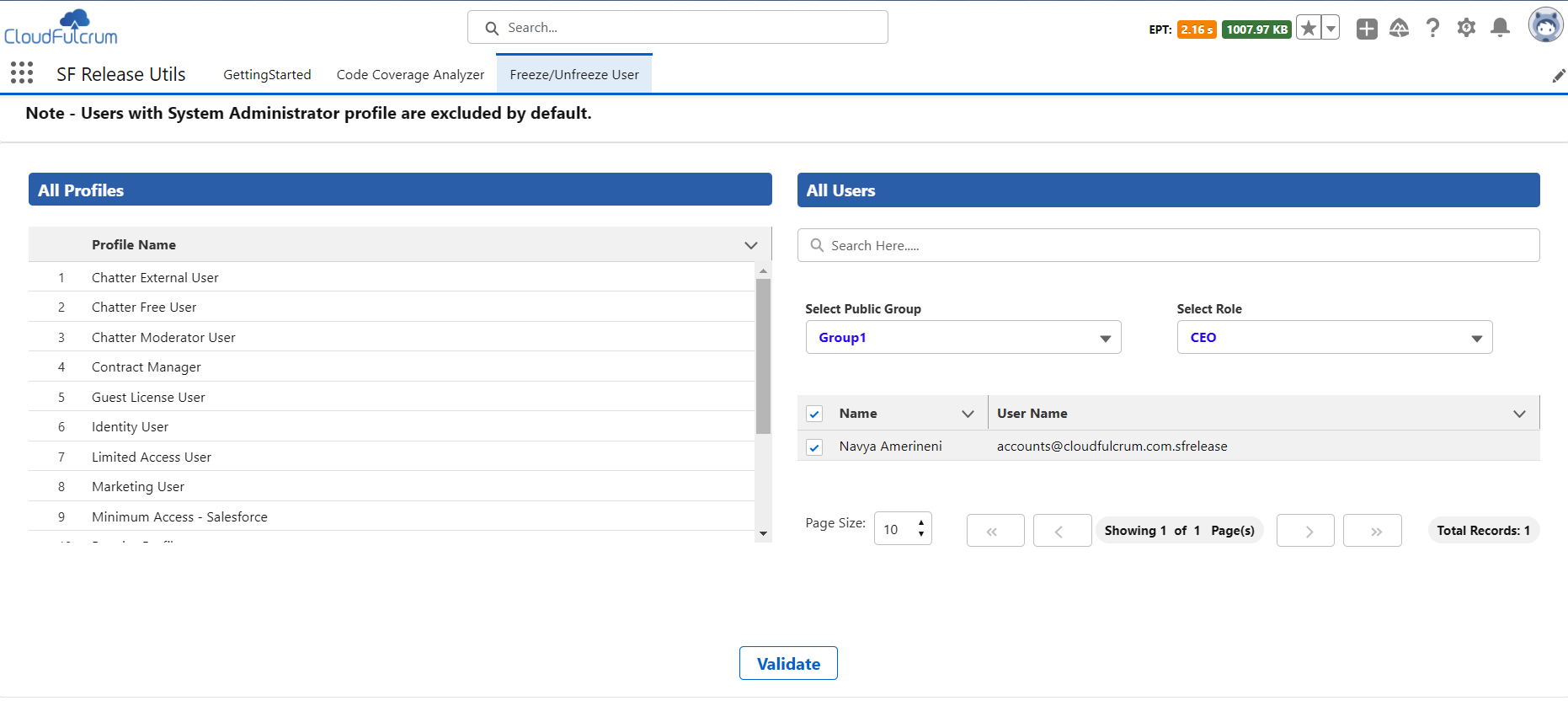
After clicking the “validate” button, you will be presented with an image indicating the selected user’s Freeze/Unfreeze Profile Name. From there, you can proceed to freeze or unfreeze the user associated with that profile name.
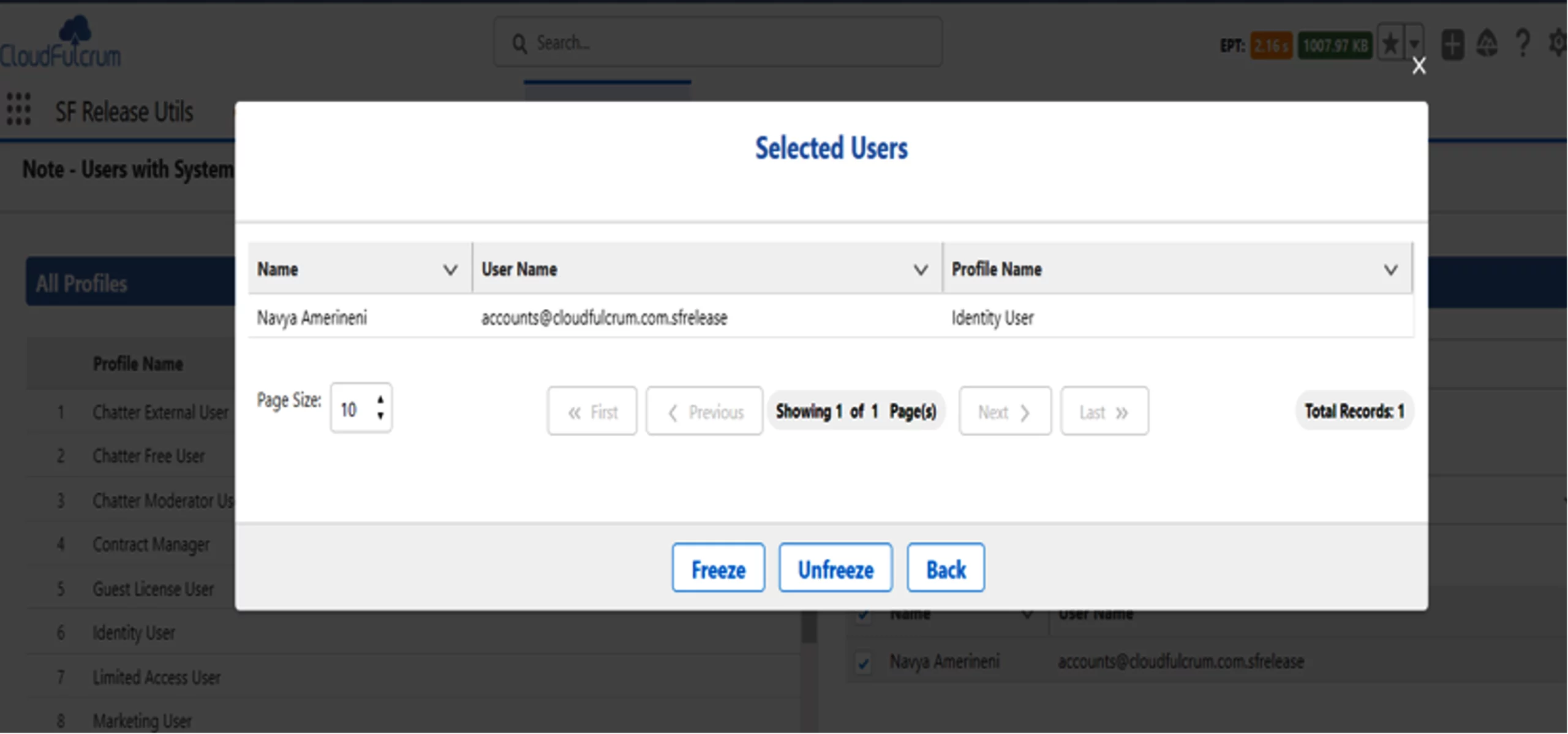
Benefits of User Freezing :
1. Data Integrity: By temporarily suspending user accounts, organizations can maintain the integrity of their data and prevent unintended changes or deletions.
2. System Stability: Provides a controlled environment where user activities are temporarily paused, reducing the risk of disruptions and ensuring a smooth deployment process.
3. Seamless User Experience: User Freezing allows for a seamless transition, ensuring that users can continue their interactions with the system uninterrupted once the deployment is complete.
4. Risk Mitigation: It provides an added layer of protection against unintended modifications, deletions, or disruptions caused by user activities, reducing the chances of costly errors and compromises.
5. Deployment Optimization: It allows organizations to focus on deploying updates efficiently without the need for manual interventions or potential delays caused by unexpected user activities.
6. Enhanced Collaboration: User Freezing facilitates collaboration between development and operations teams during deployment. With user accounts temporarily suspended, developers can confidently implement changes, knowing that user activities will not interfere with the deployment process. This promotes smoother coordination and effective teamwork.
Conclusion:
By freezing user accounts during production deployment, organizations can enhance code quality, mitigate risks, and ensure a seamless user experience throughout the release cycle.
To request a demonstration of the salesforce release utilities, which were developed by our team at CloudFulcrum, please contact support@cloudfulcrum.com.